SyncFrame
Synchronize and control video playback between multiple devices
 Desktop
Desktop
 Mobile
Mobile
Synchronize and control video playback between multiple devices
 Desktop
Desktop
 Mobile
Mobile
Remote control multiple slave devices from a Master or create groups using different network port
Play the same or different video on each device while staying in sync
Change the playback speed or easily move to different sections to better rehearse your piece
Create projects with different configurations to adapt to your situation
Automatically resynchronize to the master device on restarts
Hide the controls or add a bar overlay above the video to keep track of the playing position
Use different modes depending on your situation.
| Alone | When you want to play and rehearse alone. |
| Auxiliary | When you want to follow someone else. |
| Coordinator | When you want to control everyone on your network. |

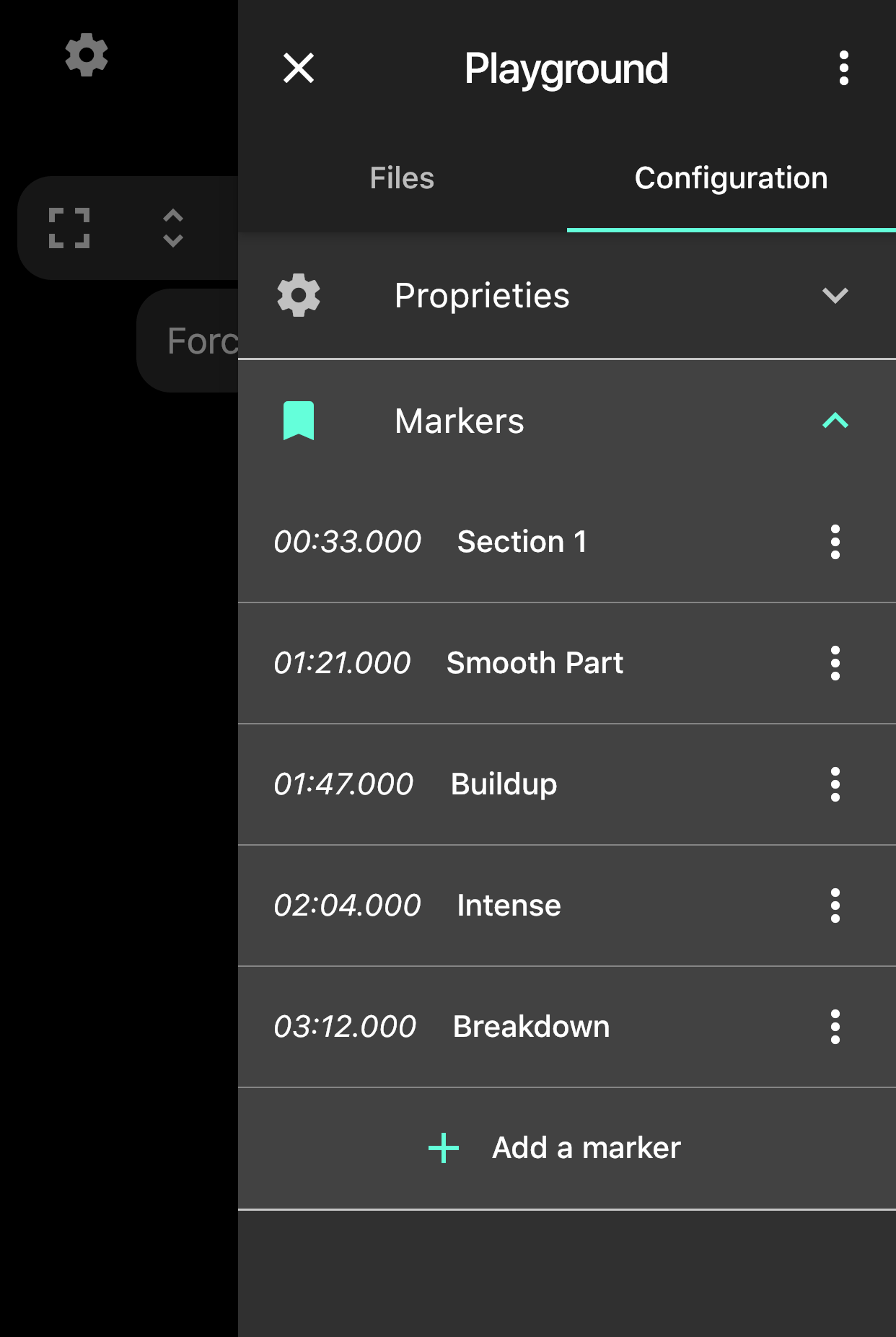
Add markers to your project to easily and rapidly return to a specific time position.
Add a playhead above your media to make sure everyone is following and looking at the same position.
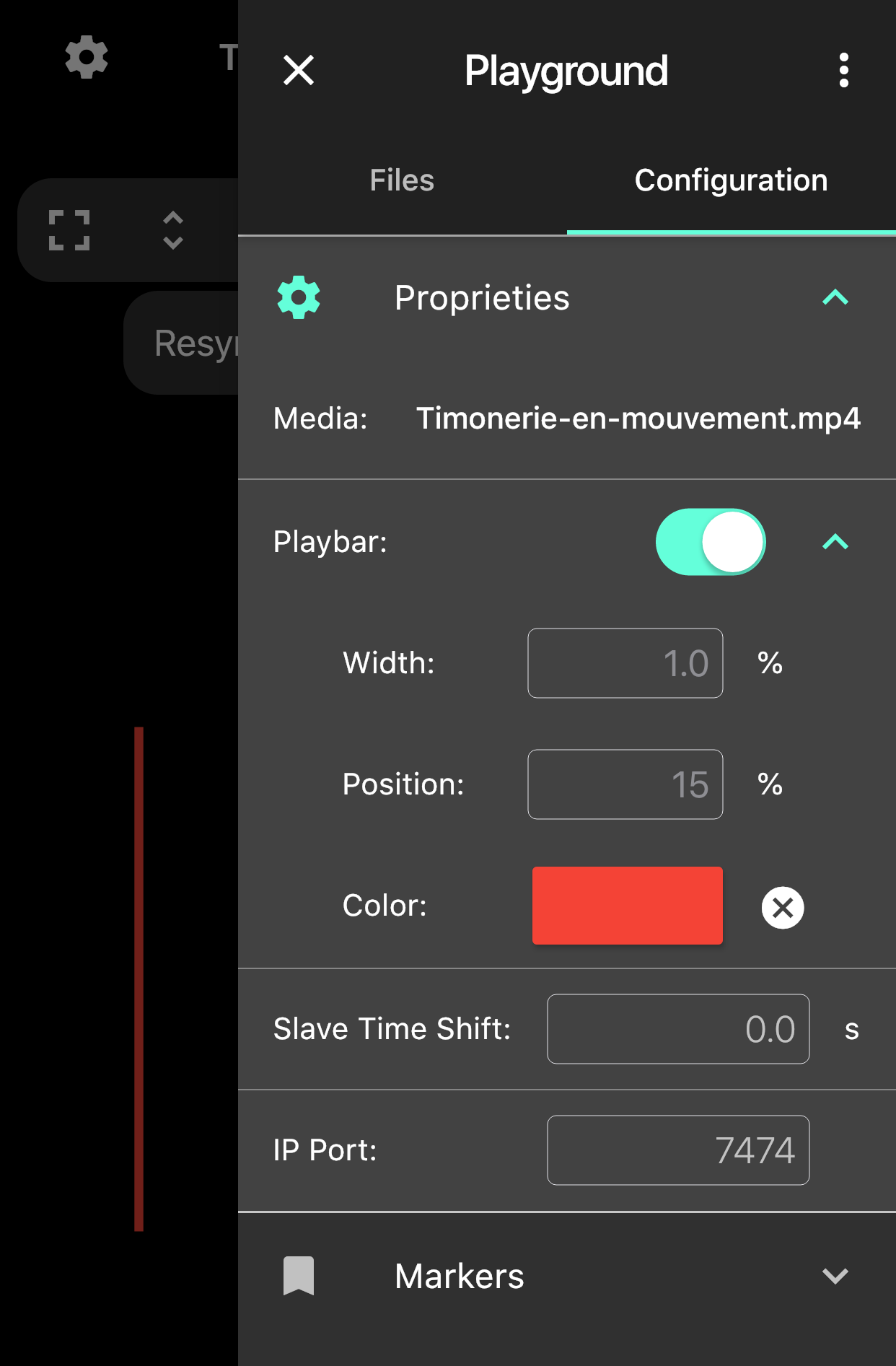
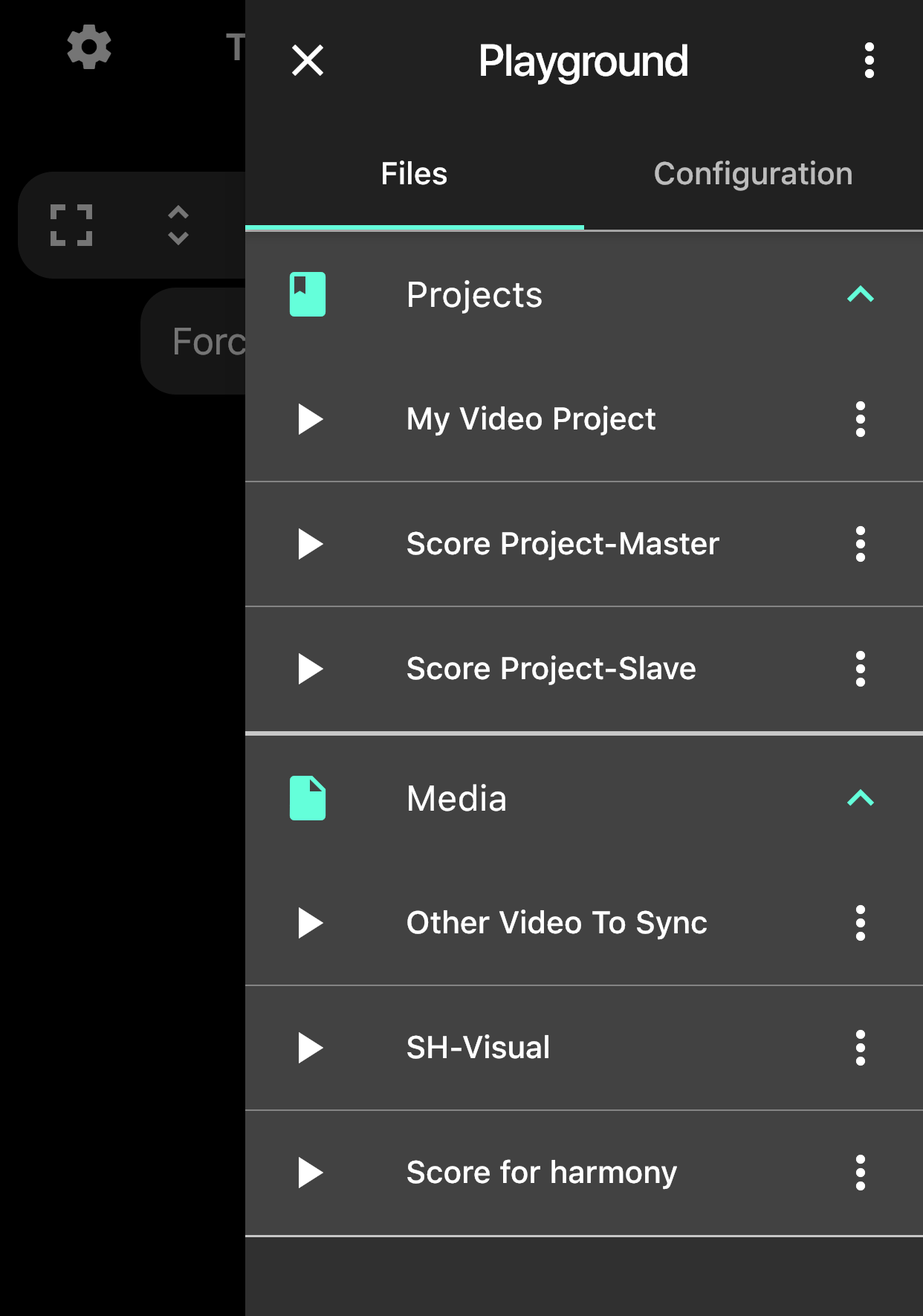
Create projects to retrieve and share your specific configuration.
Although it can be used and adapted to several situations, SyncFrame is especially useful as a graphical musical score player. Many parts of the design has been thought to be fast to operate and to make it easy to rapidly switch between different media and project files when it is the most needed in a live situation like during a concert.